I’ve been blogging for years and have never had any trouble getting readers. But if you’re just starting out, things can seem very overwhelming. In this guide, I’ll lay out all the steps to create your own blog so that you can take advantage of all the benefits of starting one—and start your own!
How to Start a Blog: Get a domain name

A domain name is the web address for your blog, like www.yourblog.com or www.abc1234567890.com (if you registered more than one domain name). Your domain name is also sometimes called a website URL or web address, but they all mean the same thing: the place where people can find and visit your site online. Click here to register your Domain Names
Smart Blogger recommends registering a custom domain name instead of using content management systems (CMS) like WordPress, Wix and Squarespace because it will make it easier to grow your business later on down the road if you decide to create an email newsletter or sell products directly through your blog—allowing you to grow into other ventures without having to change URLs in order to maintain consistency across platforms!
How to Start a Blog: Get web hosting
One of the first steps to starting a blog is getting web hosting. You need a web host to host your site on the internet so that it can be accessed by anyone who wants to visit it. There are many different types of hosting services and each one offers different features.
To get started with web hosting find out if you want to be shared or dedicated hosting for your blog. Shared hosting is when multiple websites share the same server, whereas dedicated hosting means that you have your own servers and resources dedicated specifically to your website. If possible, I would recommend using either shared or fully-managed VPS (Virtual Private Server) because they’re affordable and easy-to-use options that are perfect for beginners!
Install WordPress
Next, you’ll want to install the WordPress platform. Once installed, you can log in using the username and password provided during installation (you’ll also be given administrator privileges).
Now comes the fun part: choosing a theme! You can find thousands of different themes on the official WordPress store or by searching for them on Google.
Once you’ve settled on a theme, it’s time to install some plugins. Plugins are add-ons that help enhance your website experience by allowing you to do things like customize your homepage or create contact forms without having to code anything yourself. They’re pretty much essential if you want people visiting your site because they make it easier for readers to interact with content and share articles with others (which helps drive traffic).
There are thousands of free plugins available online so finding one that fits your needs isn’t hard at all—just make sure it’s compatible with whatever theme you selected earlier!
How to Start a Blog: Pick a theme

Choosing a theme is one of the most important decisions you’ll make in setting up your blog. It will determine how easy it is for your readers to navigate and interact with your site, so it’s important to choose one that meets certain criteria:
- Easy to use: Your theme should be intuitive enough that people can easily figure out how to navigate around the site and access the content they’re looking for. If you want them to stay on your site rather than click away after a few seconds, this is especially important.
- Responsive: Responsive web design means that content will be displayed differently depending on what device someone uses when visiting; this way, everything looks good whether visitors are browsing with their laptops or using their smartphones on the go! You can check if themes are responsive by checking the specifications sheet provided by each theme provider (or just ask them!).
- Mobile-friendly: Mobile users tend not only to use smaller screens but also to expect websites optimized specifically for them, which means they want quicker load times and fewer distractions like ads or clunky menus at all costs—and thankfully there are plenty of mobile-friendly options available right now!
- Fast loading speed: Modern technology has made things much faster than ever before…but if anyone visits an outdated website today they’ll probably get bored before anything interesting happens because everything from fonts/images down
How to Start a Blog: Find plugins for functionality
Most WordPress themes have a lot of built-in functionality, but if your theme doesn’t support the features you want, or if it’s missing some essential functions like social media integration or a slider, then plugins are the way to go.
Plugins come in all shapes and sizes—there are ones that help you display ads on your site; there are others that let you add contact forms or subscribe buttons; still, others can be used to build eCommerce stores. In short: plugins can do almost anything! The best part is that most of them are free (or at least cost very little).
There are thousands and thousands of different premium and free plugins available for download from within WordPress’ dashboard—so many that it can be difficult to know where to start looking for what you need. That’s why we’ve put together this list of our top ten favourites below:
How to Start a Blog: Create content

Writing content for your blog is the most important part of the process. If you aren’t writing fresh, interesting, and engaging articles then no one will want to read your blog. Although there are many different types of content you can create for a blog, we’ll focus on writing since it’s the most common type.
You should write at least one article per week if possible or one post per day if not. It may seem like a lot at first, but once you get started creating content it becomes much easier and faster over time—and as an added bonus, blogging itself can be very rewarding!
When creating posts remember:
- Be consistent! This means posting regularly and making sure that each post is unique in some way (either topic-wise or style-wise). Consistency will help build trust with readers who come back again and again because they know what they’re going to get from reading any given post.
- Be original! There are so many blogs out there already; if yours doesn’t stand out by being different from others then why bother starting up? Of course, there are some basics such as grammar/spelling/punctuation rules that should always be followed regardless of whether or not someone would recognize them as being correct (i.e., don’t start throwing around curse words in your posts), but beyond those basics feel free to experiment with new ideas since there’s nothing wrong with getting creative once in a while just make sure not go overboard with experimentation until after enough data has been collected first.”
How to Start a Blog: Learn about blogging and SEO
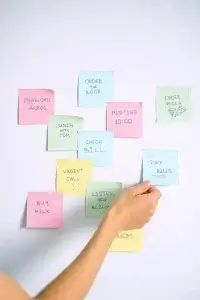
In order to get more traffic to your blog, you need the right keywords. The best way to find these keywords is through search engine optimization or SEO. This is a process that helps you develop content around particular terms and phrases that people are searching for on Google (or other search engines). If you’re able to optimize your blog posts around these popular searches, then more people will find them when they search online.
For example, say you want to start a blog about fitness tips for busy adults who travel often for work. You could call it “The Busy Adult’s Guide To Becoming Fit On The Road,” or something similar—and then write articles focused on how busy adults can stay fit while travelling constantly! Or maybe instead of calling it “The Busy Adult’s Guide,” you could change up the title slightly: “How To Be Fit While Traveling.” Either way would work fine; it just depends on what works best for your audience (and makes them want to read). After all—what matters most is getting visitors interested enough in what we have written so they’ll come back again someday soon!
You can start your own blog, but it takes work.
You need to have a passion for your topic and be willing to learn new skills. You need to be willing to put in the work, take risks and accept that you will make mistakes along the way.
You need to be willing to accept that you will not get results overnight. But if you are willing to put in the effort, I can promise you that it’s possible.
Conclusion
So, there you have it. You now know how to start a blog, and you’re ready to get started. It’s not easy, but with these steps in place, you’ll be on your way to creating a successful blog that can serve as an online home for your ideas and passions. Good luck!

