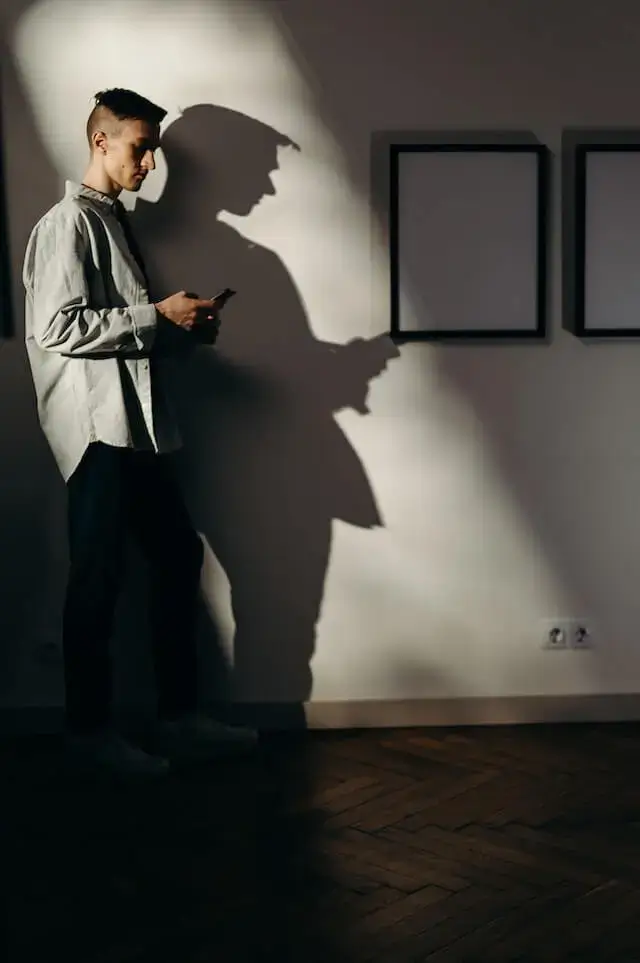Your profile is your first chance to make an impression on potential employers and clients. It’s your chance to show the world who you are, what you’ve done, and why they should care about you. You want your profile to be professional and engaging — so here are some tips for making sure yours stands out from the crowd and run the best profile on LinkedIn
Be professional.
- Use a professional photo. It’s hard to believe that you have to say this, but it’s true. Linkedin has become a place for people to post their best side, and it can be easy to forget that your profile is still an online representation of yourself.
- Use a professional headline when setting up your LinkedIn profile. This one should obviously be consistent with any other resume or online presence you have (including email addresses).
- Use the same headline on your LinkedIn profile as you do on your resume. This will make it easier for people searching for candidates with specific skill sets or interests if they see them in multiple places across the Internet!
Use a photo
The first thing that a potential employer will see in your profile is your headshot. It is important that you use a professional photo, which means no selfies or pictures from homecoming. Use one that is recent, clear and shows off your natural features rather than heavily edited ones. If the photo is too large it may appear pixelated on some screens so avoid uploading high-resolution images unless absolutely necessary to display something specific about yourself visually (such as if you are an actor or model).
The second thing they will encounter is your summary—a short overview of who you are and what makes you unique. This should be between three and four sentences long and can include keywords related to the job description for which you’re applying (i.e., “I am passionate about using technology to solve complex problems”). It should also include any relevant experience or skillsets such as languages spoken fluently, certifications held etcetera – anything that might set you apart from other candidates applying for similar roles at similar companies!
Create a short headline
Your headline should be short and to the point, but it should also include keywords related to your industry or field. This will help people who don’t know you well find you in searches.
It’s important that you make a headline that is unique so that people can easily identify which of their connections is yours when they search for it. Your friend may have a different name but use the same title as what you used for your headline (and vice versa). To make sure that people don’t mistake one profile for another, try to incorporate some kind of personal detail into your headline so that it’s clear which profile belongs to whom.
If possible, try not to make up any information about yourself just because someone else “said” something about their jobs or where they live or anything else like that; if there’s no truth behind any claims made by other profiles out there then there’s nothing stopping someone from doing this too! That would lead us back to one of our earlier points: consistency matters!
Use bullet points.
Bullet points are a quick and easy way to add structure and information to your profile. They’re also great for highlighting key points, such as achievements and experience. Use bullet points to explain how you can help a company with the services or products they sell; for example, if you have an MBA in Marketing, you could say “I use my skills in marketing as a freelance writer” or “I have experience running successful social media campaigns.”
Don’t be afraid of using bold and italic text either! Bolding words help emphasize important ones like your name or current title at work. Italics can make words stand out more when used sparingly (for example The best example of this would be when I was promoted).
Be positive and enthusiastic.
Be positive and enthusiastic.
A good profile should make you stand out from the crowd, so it’s important to come across as upbeat and interesting. Use words like “I am” and “I can,” as well as phrases like “I love,” “I’m passionate about,” and “I want to.” When writing your headline, focus on what you’re looking for (a job in a specific industry or company) rather than what you’ve done in the past or where you are right now (if those things aren’t relevant).
You can create a LinkedIn profile that makes you look great!
Why? Because it’s a snapshot of who you are and what sets you apart from the crowd. It gives people a first impression about who you are, what kind of professional person they’ll be working with, and whether or not they want to connect with you on LinkedIn.
Here are some tips for making sure your LinkedIn profile is as professional as possible:
- Use your full name in the headline
- Don’t use any graphics besides photos—LinkedIn likes seeing faces when it looks at profiles!
- Keep the content streamlined by using bullet points instead of paragraphs (but don’t go overboard).
Conclusion
LinkedIn is an essential tool for any professional to use. If you’re looking for a job or trying to further develop your career, then it’s a place for you to create a profile and connect with others who share similar interests.