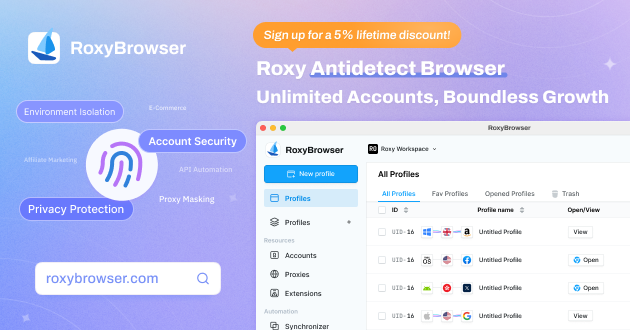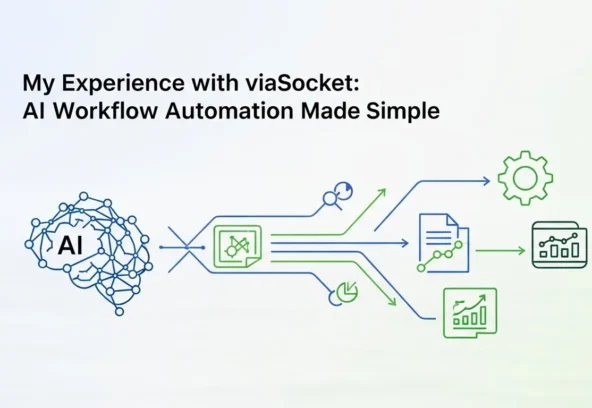The Best BitBrowser Alternatives in 2025: Why RoxyBrowser is the Top Choice
Managing multiple online accounts without getting tracked or banned is a big challenge for many people today. Whether you’re an affiliate marketer, e-commerce seller, or social media manager, antidetect browsers can help. These tools create unique browser profiles with separate digital fingerprints, keeping your activities private and safe. BitBrowser is one option, but it has some problems that push users to look for better alternatives. In this article, we’ll explore the best BitBrowser alternatives in 2025, with a focus on RoxyBrowser—a powerful, affordable, and easy-to-use solution that stands out from the rest.
What Are Antidetect Browsers and Why Do You Need Them?
Antidetect browsers are special tools that hide your real online identity. They let you create multiple profiles, each acting like a different user with its own browser settings, IP address, and fingerprint. This is super helpful if you:
- Run multiple social media accounts.
- Sell products on platforms like Amazon or eBay.
- Work in affiliate marketing and need to avoid bans.
- Scrape data from websites without getting blocked.
BitBrowser offers these basics, but its limitations—like slow performance and high costs—make it less ideal. That’s where alternatives like RoxyBrowser come in.
Why People Look for BitBrowser Alternatives
BitBrowser has been around for a while, but it’s not perfect. Here are some reasons users want something better:
- Limited Features: It doesn’t let you fully customize fingerprints, so your profiles might still get detected.
- Slow Performance: Managing lots of profiles can make it lag or crash.
- Expensive Plans: You pay more for fewer features compared to newer options.
- No Advanced Tools: It lacks automation or proxy options that power users need.
If these sound familiar, it’s time to switch to a better antidetect browser like RoxyBrowser.
RoxyBrowser: The Best BitBrowser Alternative
RoxyBrowser is a game-changer in the world of antidetect browsers. It’s built for people who need a fast, secure, and affordable way to manage multiple accounts. Whether you’re new to these tools or a pro, RoxyBrowser makes everything simple and effective.
Why RoxyBrowser is best BitBrowser Alternative ?
Here’s what makes RoxyBrowser special:
- Full Fingerprint Control
You can change every detail of your browser fingerprint—like screen size, fonts, or WebRTC—to make each profile 100% unique. This keeps you safe from detection. - Fast and Smooth
RoxyBrowser handles hundreds of profiles without slowing down, unlike BitBrowser. - Easy Proxy Setup
Add proxies to your profiles in seconds to hide your location or target specific regions. - Automation Made Simple
It has tools to automate tasks like posting on social media or scraping websites, saving you time. - Beginner-Friendly
The design is clear and easy to use, so you don’t need to be a tech expert to get started.
Comparing RoxyBrowser to Other Alternatives
- Multilogin
Great for advanced users, but it’s expensive (starting at $99/month) and hard to learn. RoxyBrowser is cheaper and simpler while still offering powerful features. - GoLogin
A decent option with good pricing, but it doesn’t match RoxyBrowser’s customization or speed. - Incogniton
Affordable and solid, but it struggles with lots of profiles. RoxyBrowser performs better under heavy use. - Ghost Browser
Focused on productivity, not antidetect features. It’s not a real competitor for RoxyBrowser’s privacy tools. - SessionBox
Simple and cheap, but too basic for serious multi-account management compared to RoxyBrowser.
RoxyBrowser beats these options with its mix of advanced features, great performance, and low cost.
Who Can Use RoxyBrowser?
RoxyBrowser works for all kinds of people and businesses. Here are some examples:
- Affiliate Marketers: Run multiple campaigns without linking accounts or getting banned.
- E-commerce Sellers: Manage different stores on Amazon, eBay, or Shopify with ease.
- Social Media Managers: Handle tons of profiles for clients or brands safely.
- Data Scrapers: Collect info from websites without being blocked.
- Gamers: Play with multiple accounts without triggering anti-cheat systems.
No matter what you do online, RoxyBrowser has you covered.
Pricing: RoxyBrowser vs. BitBrowser and Others
Price matters when choosing an antidetect browser. Here’s how RoxyBrowser compares:
- RoxyBrowser: Starts at $29/month for 50 profiles, plus a free trial.
- BitBrowser: $39/month for 50 profiles, with fewer features.
- Multilogin: $99/month for 100 profiles—way more expensive.
- GoLogin: $24/month for 10 profiles, but scales up fast.
- Incogniton: $30/month for 50 profiles, close but not as feature-rich.
RoxyBrowser gives you more for less, making it a smart choice for your budget.
Why Choose RoxyBrowser Over BitBrowser?
Here’s the bottom line: RoxyBrowser is the best BitBrowser alternative because it:
- Offers better fingerprint customization.
- Runs faster, even with lots of profiles.
- Costs less for more features.
- Is easy to use for everyone.
- Supports all kinds of online tasks.
If BitBrowser isn’t cutting it for you, RoxyBrowser is the upgrade you’ve been waiting for.
Get Started with RoxyBrowser Today
Ready to take your multi-account management to the next level? RoxyBrowser is the top choice for 2025. With its powerful tools, smooth performance, and affordable plans, it’s perfect for anyone who needs privacy and efficiency online.
Visit roxybrowser.com now to learn more and try it for free!